How Do I Get the HTTP Request's HTTP Verb? (Magic xpi 4.5)
-
In the mgreq.ini file, found under the <Magic xpi installation>/Runtime/scripts/config folder, enable the HttpVars parameter and add the variable REQUEST_METHOD to it.
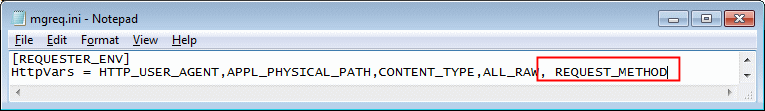
-
Restart the IIS.
-
In the flow containing the HTTP trigger, use the following expression in a Flow Data utility's Update Expression column to receive the verb: GetParam ('REQUEST_METHOD')
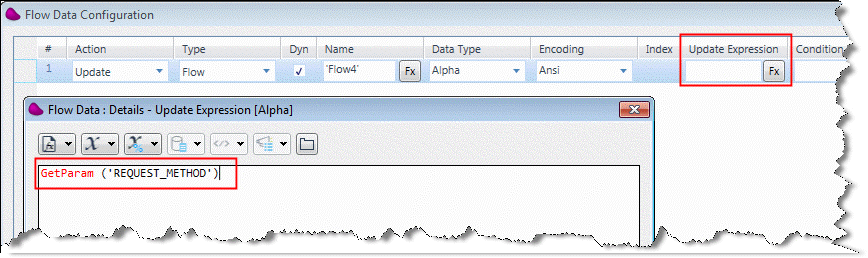
When running the project, you will get values such as GET, POST, PUT, DELETE, and HEAD.

