Form Editor
The Form Editor contains form definitions for a task. Each entry represents a form. The first form is the task’s main window.
From the Task menu, click Forms to open the Form Editor.
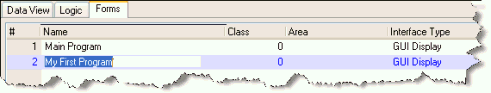
When you define a task, Magic xpa automatically creates an initial entry in the Form Editor. This form entry is specific to the task. You cannot delete the form or move it to another position.
When you create a subtask, Magic xpa automatically appends a new entry to the root task’s Form Editor. This entry is for the subtask. You cannot delete this entry, although you can modify the columns associated with this form. This entry may move if you add or delete entries in the Form Editor of ancestor tasks. From the Form Editor of a subtask, you have access to all of the forms for that subtask and to the entries for the subtask’s ancestors.
For a Class 0 form, the Form Editor displays a secondary window above the main windows of all the ancestor tasks in the program’s hierarchy. This lets you see how the display appears at runtime.
For Online tasks, the form is used to display the data view and to allow end-user interaction.
For Batch and Browser tasks, the form can be used for feedback information, such as to show that a task is running. It can also serve as a template for end-user options, such as to set the locate and range fields for the batch process.
The different types of interactive forms are:
Display Forms
Browser Forms
Frames Forms
The non-interactive (class>0) forms are the Output Forms.
You can define the selected form by specifying the property value on the Form Properties sheet.
Double-click a form entry to start the Form Editor or click Edit Main Form (Ctrl+M) from the Options menu.
You can add controls to the form by selecting a control from the Control palette, and dragging and dropping the control on to the form. You can define the control by specifying property values displayed on the control properties sheet.
Form Editor Columns
How Do I Jump to the Main Form of the Task?

